Create Wifi Hotspot to Connect Two Computers using Command Prompt
Here you will learn how to make connection between two or more computers using command prompt, wifi, connectify me to play game (like Need for Speed Most Wanted) on LAN or to share internet over wifi with your friends.
In today's computer world, connection between two or more computers becomes a big deal to play games on LAN with friends, or to share internet connections with your friends, and have many more uses of it.
Create Wifi Hotspot using cmd
Let's first learn how to create wifi hostspot using cmd to connect two computers without any software just by using cmd. To create wifi hostspot using command prompt, you only have to use some short code provided below with figures.
First open your command prompt (Open as administrator), after performing this, you will see, the command prompt window will come out, which will looks like:
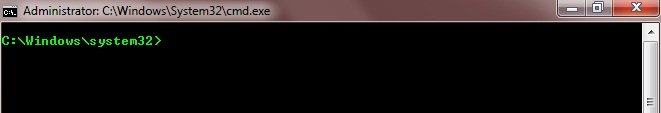
Now type the following command at the command prompt:
netsh wlan set hostednetwork mode=allow ssid=codescracker key=codescracker
You can replace codescracker with your own ssid and key/password. After typing the above commands, your command prompt will looks like:

Now just press ENTER key after typing the above command. After pressing ENTER, you have created wifi hotspot, now you have to start it out, now your command prompt will looks like:
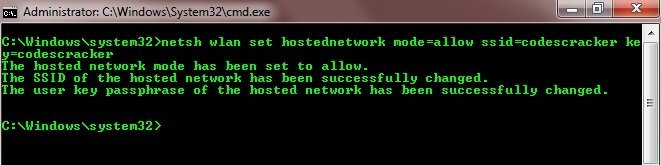
Now to start hostednetwork, just type the following command in the command prompt:
netsh wlan start hostednetwork
After typing the above command in the command prompt, your command prompt will looks like:

After typing the above command at the command prompt, just press ENTER button. After pressing the ENTER button, you have created the wifi hotspot using cmd. Now you can open your Network and Sharing Center. There you will see, your Wifi Hotspot will be created. Here is the snapshot showing the Wifi Hotspot created, namely codescracker:
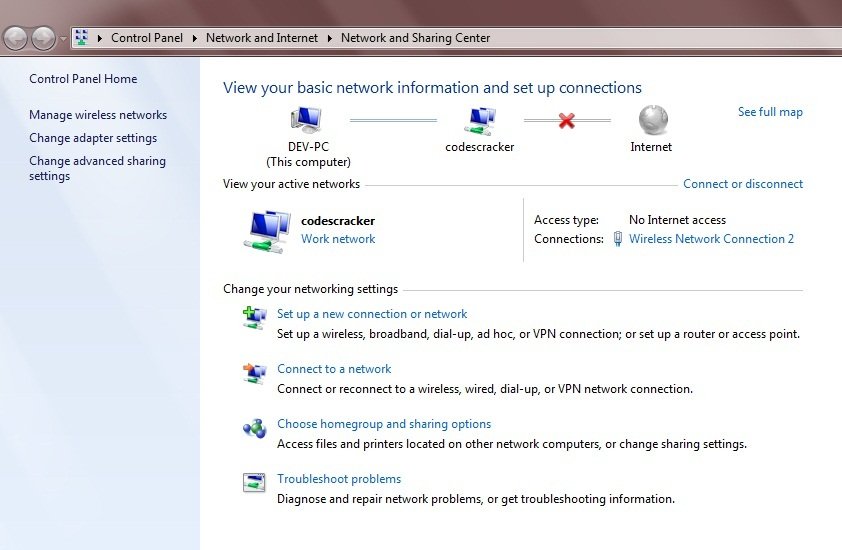
Now tell your friend to connect with codescracker (password = codescracker), to play the game like Need for Speed Most Wanted, or to share internet connection over wifi, or anything else. Now let's learn how to create wifi hotspot to connect to two computers using software like Connectify Me.
Comments
Post a Comment